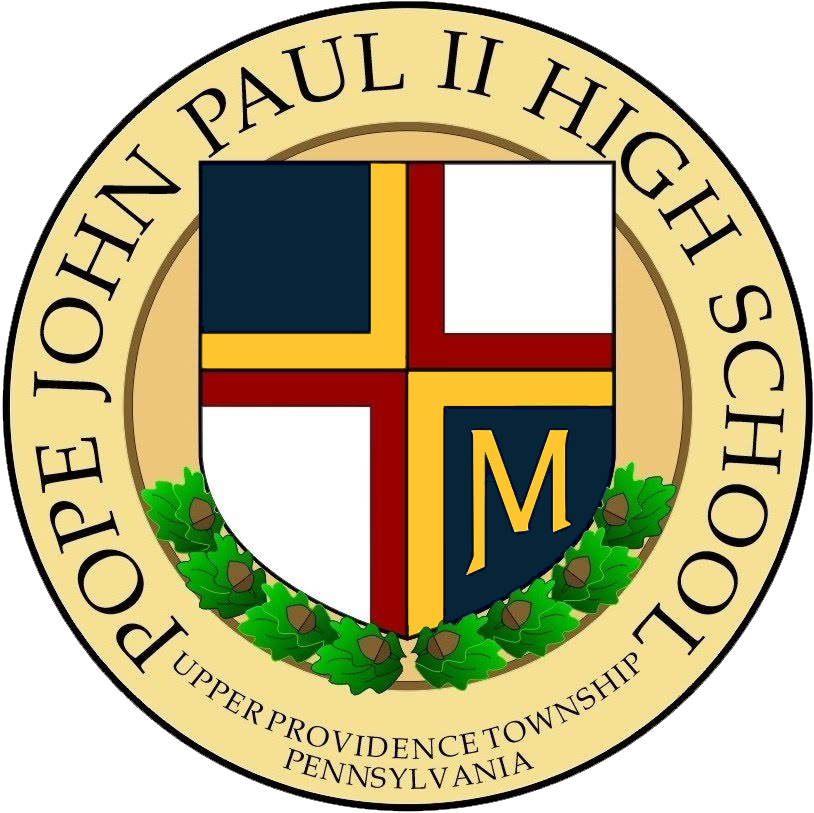Guidance
PJP's Guidance Department is committed to supporting every student in achieving academic success, exploring future pathways, and maintaining overall well-being.
Guidance By Year
Throughout their high school journey, students have the full support of their guidance counselors, who are dedicated to helping them navigate challenges and achieve success.
While every student’s path is unique, all students benefit from at least one personal meeting with their counselor each academic year, as well as participation in classroom guidance lessons.
These experiences are designed to foster both academic and personal growth, with each year focusing on specific developmental goals.
The Guidance Counselor will schedule the one-on-one appointments. Any student who wishes to make any additional appointments or needs to see their counselor before their scheduled time can request an appointment with their counselor by sending them an email appointment request.
High School Transition
Counselors meet with all 9th grade students during the first quarter to talk about the transition to high school, developing good study habits and healthy peer relationships, as well as encouraging to get involved in activities. Classroom lessons are presented to introduce students to the Naviance program and to help each student understand their own personal learning style. Counselors will follow-up with individual students as needed or if requested on matters related to personal issues or academics.
College Planning Timeline
Foundations & Exploration
Academic & Skills Development:
-
Focus on academic success: maintain strong grades and develop effective study habits.
-
Take challenging coursework to set a strong foundation.
-
Learn time management and organizational skills for balancing academics and extracurriculars.
Exploration & Involvement:
-
Participate in clubs, sports, arts, or volunteer opportunities to explore interests.
-
Attend career assessments or guidance activities to begin identifying strengths and interests.
-
Keep a log of achievements, awards, and activities for your future college portfolio.
College Awareness:
-
Attend college fairs or campus visits with family to begin exposure to higher education options.
-
Begin exploring majors and career paths through research and counselor discussions.
Guidance Meetings:
-
Meet with your Guidance Counselor to discuss academic plan, course selection, and career exploration.
Student Resources
Safe2Say Something
Safe2Say Something is Pennsylvania’s anonymous reporting system to help keep our school community safe. Students, parents, and community members can confidentially report concerns about safety, bullying, or threats.
To submit an anonymous tip online - https://www.safe2saypa.org
Parents and students are encouraged to check out our College Scholarship Newsletter, a valuable resource updated regularly by the Guidance Department. As new scholarship opportunities become available for members of the senior class, they will be added here. We recommend visiting the newsletter often to stay informed and take advantage of every opportunity!
Scholarship Search Resources
Looking for scholarships? Below are some websites to help you find opportunities that fit your interests, background, and future goals. We encourage students and families to explore these sites regularly:
-
Fastweb - One of the largest scholarship databases, matching you to scholarships based on your
-
profile.
-
Scholarships.com - Millions of free scholarship listings, searchable by major, GPA, and more.
-
Cappex - Scholarship search plus college planning tools all in one place.
-
Niche - Easy to use, with both large national scholarships and smaller unique ones.
-
College Board BigFuture -A trusted tool from the College Board, linked with college and financial aid resources.
-
Chegg Scholarships - User-friendly platform with thousands of opportunities.
-
Going Merry - Lets you apply for multiple scholarships with one application.
-
RaiseMe - Earn 'micro-scholarships' from colleges for achievements like grades, leadership, and
-
activities.
-
Bold.org - Exclusive scholarships with many niche opportunities.
-
Unigo - Features both serious and creative scholarships, along with college advice.
Tip: Start early, apply often, and don’t skip the smaller scholarships - they add up!
Here are a few important notes -
-
Free Access: You don’t have to pay to search or apply for scholarships on these platforms.
-
Profiles Required: Most sites ask students to create a profile to match them with opportunities.
-
Marketing Emails: Some sites (like Fastweb, Scholarships.com, and Cappex) may send promotional emails from colleges or partner organizations. Students can usually adjust email preferences or use a separate email account just for scholarship searches.
-
Beware of Scams: None of these legitimate platforms will ever ask for payment to apply for a scholarship. If a site or “scholarship” asks for money or sensitive personal info (like Social Security numbers), it’s a red flag.
Student Support Team
The Student Support Team (SST) is designed to improve the quality of education in school by providing assistance to students troubled by mental health and or drug/alcohol related problems. The Student Support Team consists of the Assistant Principal for Student Services, Director of Guidance, Mental Health and Wellness Counselor, Guidance Counselors, School Nurse, and the Director of School Ministry.
Referrals to the SST may be made by school staff, a student’s parent, guardians, peers, and by the student themselves, or any other concerned individual such as a minister, priest, or rabbi. Referrals are made when success in school is affected by personal problems and/or inappropriate behavior. Referrals are kept confidential and are made by contacting the SST.
After a referral, the SST collects information from the members of the professional staff who may have contact with the student. Parents are also contacted and encouraged to participate in the SST process. The SST will present recommendations based on the information gathered. This may include utilizing professional resources outside the school. The SST may continue to
monitor and provide support for the student. Confidentiality between the student and school personnel will be respected and maintained with the best interest of the student.
NCAA Eligibility Center
High school student-athletes who plan to compete in Division I or Division II college sports must register with the NCAA Eligibility Center. The Eligibility Center certifies that students meet the academic requirements and amateurism standards needed to participate at the college level.
By registering, student-athletes ensure they are on track with the right courses, grades, and test scores, while also verifying their athletic eligibility. We encourage students interested in playing Division I or II sports to start the registration process no later than their junior year.
NCAA Eligibility Center website : http://web3.ncaa.org/ecwr3.
Selective Service Registration
All male U.S. citizens, as well as male immigrants living in the United States, are required by law to register with the Selective Service System within 30 days of their 18th birthday. Registration is not a military draft - it is a record of those who are eligible in the event of a national emergency.
To register quickly online, go to www.sss.gov.
Working Papers
Students under the age of 18 who wish to work are required by Pennsylvania law to obtain working papers, also known as employment certificates. Since PJP is a private school, working papers are issued through the public school district in which the student resides.
To obtain working papers, students should contact their local public school district’s office (often the high school main office or district administration office) for specific instructions and required documentation.
SAT/ACT Information
The SAT and ACT are standardized tests used by many colleges and universities to assess a student’s academic readiness for college, measuring skills in areas such as math, reading, and writing. Both ACT and SAT scores can be used for college admissions decisions and/or awarding merit-based scholarships. Most colleges do not prefer one test over the other. Plan to take either test at least 3 times. The general recommendation is to take them at least twice during the spring of your junior year and then at least once during the fall of your senior year.
SAT: www.collegeboard.org
ACT: www.actstudent.org
Remember to designate Pope John Paul II High School as your current school by using our CEEB code when you register for either test. Our code is 394-303.
College Financial Aid
FAFSA vs. CSS Profile
College financial aid helps make higher education more affordable by providing funds to cover tuition, fees, and other expenses. Aid comes in many forms, including grants, scholarships, work-study, and loans.
To access financial aid, students typically complete the FAFSA (Free Application for Federal Student Aid) and, for some schools, the CSS Profile. Early completion is key, as many awards are limited and deadlines vary by college.
FAFSA: Free form to apply for federal and state aid like grants, loans, and work-study. Every student should complete it.
Website: https://studentaid.gov
CSS Profile: Some private colleges require this form to award their own financial aid. It asks for more detailed family financial info.
Website: https://cssprofile.collegeboard.org
The Guidance Department encourages all students and families to explore available aid options and submit applications on time to maximize support for college.
Transcripts
Alumni Transcript Request
PJPII holds the records for students who earned a high school diploma from the following schools:
St. Matthew's, St. Patrick's, Archbishop Kennedy, Bishop Kenrick, St. Pius X, Kennedy-Kenrick and Pope John Paul II.
You can make a transcript request online or by mail using one of the forms below.
Please mail your transcript request form to:
Pope John Paul II High School
Guidance Department - Transcripts
181 Rittenhouse Rd
Royersford, PA 19468
For questions regarding Alumni Transcripts, please contact Mrs. Doreen Bell
Senior Transcript Requests for College Applications via Naviance
-
Log into your Naviance Account
-
Go to the “College” tab at the top
-
On dropdown menu, click “Colleges that I’m applying to”
-
Make sure your colleges are listed there -
-
If using the Common App to applying, make sure you pulled your colleges over from Common App by signing the “FERPA” in Common App and then “Matching” it to Naviance, which is still under the “Colleges I’m applying to” tab
-
If you applied to a college not using the Common App, you have to add the college by hitting the plus sign to the right and following the prompts
-
From here, hit the “Request Transcripts” and follow the prompts all the way through
-
-
If you colleges are already listed on the “Colleges I’m applying” page, then –
-
Go to the “College” tab at the top
-
Click on “Manage Transcripts” in the drop down menu
-
Then click the plus sign to the right and follow all the prompts all the way through
-